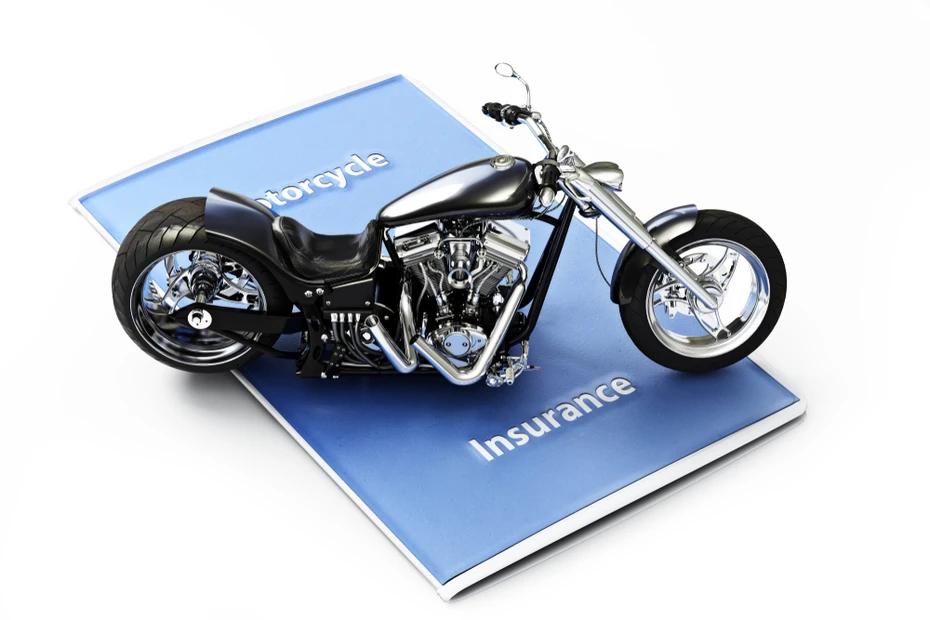How To Download IFFCO Tokio Two Wheeler Insurance Policy Copy?
Have you lost or misplaced your IFFCO Tokio bike insurance policy document? No need to worry, in this article we will tell you how to get a duplicate copy of it.
Table of Contents
Two wheeler insurance acts like a first aid kit that protects you against the financial crises that occur due to accidents, natural calamities, and other unexpected events that can damage your vehicle. There are 25+ insurance companies that provide various bike insurance policies such as comprehensive insurance, third-party insurance, and more.
One of the most prominent and trustable insurance companies to buy two-wheeler insurance is IFFCO Tokio General Insurance Company. In 2000, the company was incorporated as a joint venture between Indian Farmers Fertiliser Co-operative Limited, a global manufacturer of fertilizers and Tokio Marine Group, one of the greatest insurance companies in Japan.
If you have recently bought IFFCO Tokio Bike Insurance Policy, then this article will help you with the steps to download your policy online through their portal.
Steps To Download IFFCO Tokio Two Wheeler Insurance From Website
Here’s the step-to-step guide for downloading your bike insurance policy online through their website.
Step-1: Visit the official website of IFFCO Tokio General Insurance.
Step-2: On the home page, click on the ‘Support’ in the top right corner under which you will find the ‘Policy Copy’ option.
Step-3: You will be redirected to a new page, where you will have to enter details such as insured name, motor policy number, email id, and various others.
Step-4: Complete the verification and click on ‘Submit’.
Step-5: The link to download a soft copy of the insurance policy will be displayed. Thus, you can visit that link and download the document to your system.
If you face any difficulties in downloading your policy documents, then you can also call their toll-free customer service number 1800-103-5499 or write an email at
Steps To Download IFFCO Tokio Two Wheeler Insurance From Customer App
Check the below section to find out a detailed guide on how to download IFFCO Tokio Two Wheeler Insurance Policy through the customer app.
Step-1: Download the IFFCO Tokio Customer App on your smartphone.
Step-2: Sign up to create your account by entering your email address and password.
Step-3: Complete the process by providing your personal information such as first name, last name, gender, email address, and mobile number.
Step-4: Click on ‘Sign up.’
Step-5: Enter the OTP sent to your mobile number and complete the verification.
Step-6: You will be redirected to the page where you can download a soft copy of the policy.
Conclusion
With a claim settlement ratio of 98.35%, IFFCO Tokio Two Wheeler Insurance is growing tremendously and has been leading the insurance industry. Besides motor insurance, they also offer various types of insurance such as health insurance, home insurance, etc.
Through their app, you can buy, download, renew, or claim your insurance policy with ease. Moreover, their customer support is just one call away. Therefore, you can solve your queries at any time of the day through their dedicated support team who works 24*7.
Also Read: