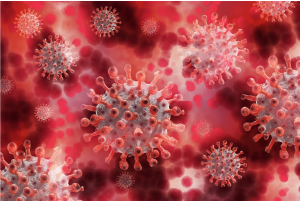Documents You Need Before Going For COVID-19 Vaccination
Table of Contents
If you are above the age of eighteen, this is your cue to get the COVID-19 vaccine. The vaccine is our best bet against the coronavirus right now and it is important that everyone gets vaccinated as soon as possible. There are two vaccines currently being given out in India, the Covaxin by Bharat Biotech and the Covishield by the Serum Institute of India. While you cannot choose which of the vaccines you will get, you have to register beforehand for the vaccine.
Documents You Need Before Going for COVID-19 Vaccination
When you register on the CoWIN portal, you have to select a photo ID proof. You can choose from any one of the following options:
- Aadhar Card
- PAN Card
- Passport
- Electronic Photo Identity Card (EPIC)
- Driving License
- NPR Smart Card
- Pension Certificate with Photograph
If you have any underlying medical conditions, you will need to inform your vaccinator. For this, you must have a medical certificate with the list of your medical conditions, signed by a registered medical practitioner. You can also upload it to the CoWIN portal. The government has also listed some twenty comorbidities that are to be prioritized.
After you have received your first dose of the vaccine, you will be issued a CoWIN certificate. This certificate will contain key information about you, like your name, age, gender etc., and about your vaccination like the vaccine you had taken, where you had taken it, your due date for the second vaccine etc. It is important to carry this CoWIN certificate when you go to get your second dose.
How To Download the CoWIN COVID-19 Certificate?
The CoWIN Certificate is an important document to carry to your appointment to get the second dose of the vaccine. You can download it from the CoWIN portal using the following steps. A physical copy might also be issued to you from your vaccination centre.
- Log in to CoWIN using your registered mobile number.
- Enter the OTP that you will receive to log in.
- Click on the “Certificate” tab.
- Press on the “Download” button after checking the information.
You May Also Check: Covid-19 Health Insurance
How To Register At the CoWIN Portal For COVID-19 Vaccination?
To get the vaccine and to proceed with the further required steps, you must register on the CoWIN portal. You can also register on the Aarogya Setu app. Once registered, you will be able to book a slot at the vaccination centre of your choice.
- Visit the official CoWIN website (www.cowin.gov.in/). You can check the availability of the vaccine by your pin code or your district before proceeding further.
- Click on the “Register/Sign In Yourself” tab and enter a valid phone number.
- Register using the OTP that will arrive on the mobile number.
- Wait for the “Register for Vaccination” page and enter the relevant details like the photo ID you will like to provide, name, age, gender, and phone number.
- Click on “Register” and you will be registered on the portal. You will also receive a confirmation message on the mobile number you had provided.
- Log in to the CoWIN website any time after registration to book a slot.
- Enter your location to see the nearest available vaccination centres.
- Choose a date of your convenience to receive a slot for vaccination. A confirmation message will also be sent to your registered mobile number with the date, time and venue of your vaccination.
Endnotes
Be mindful of all the necessities for the COVID-19 vaccination. This will ensure a smooth process that will benefit you, and keep you safe from the coronavirus. Make sure you and your family members get vaccinated as soon as possible to effectively combat the pandemic.
Also Read: Can I Donate Plasma After COVID-19 Vaccination?
Do I Need The Vaccine If I Had Covid-19?
Disclaimer: This article is issued in the general public interest and meant for general information purposes only. Readers are advised not to rely on the contents of the article as conclusive in nature and should research further or consult an expert in this regard.