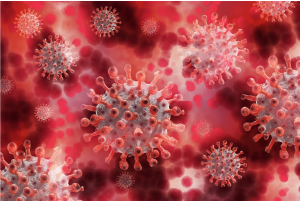How To Register For COVID-19 Vaccine For Above 45 And 60 Years In India?
Table of Contents
The government of India has currently made the COVID-19 vaccines available for everyone who is above the age of eighteen. The 45 to 60 year age group has been advised to take the vaccine as soon as possible as they may be more vulnerable than the others. The second wave of COVID-19 has been devastating, even more so than the first one. The rate of infection has been higher and so has been the number of deaths.
Although the efficacy rates of the vaccines are less than 100%, they have been shown to reduce the chances of death from COVID-19. The vaccine also reduces the transmissibility of the virus, thus effectively working towards stopping the pandemic.
How to Register for the COVID-19 Vaccine?
Anyone who wishes to get the vaccine has to register on the official government portals like the CoWIN website and the Aarogya Setu App. There are also limited on-spot slots available at the vaccination centres.
How to Register for the Vaccine on the CoWIN Website?
Here are the steps to register for the vaccine and book a slot at your nearest vaccination centre:
- Visit the CoWIN portal, that is, www.cowin.gov.in/home and click on the “Register” option.
- Enter a valid phone number of your choice and you will receive an OTP that you will let you register.
- The “Register for Vaccination” page will then appear where you will have to enter some relevant details such as the photo ID you will like to provide, name, age, gender, and phone number.
- Click on “Register” after confirming the correct information.
- A confirmation message will be sent to your registered mobile number. This will complete your registration process.
- Once you have registered, you can log in to the CoWIN portal any time after that to book a vaccination slot.
- Enter your location to see the nearest available vaccination centres and choose a date of your convenience to receive a vaccine slot.
How to Register Through the Aarogya Setu App?
Here are the steps to register for the COVID-19 vaccine on the Aarogya Setu app:
- Download the Aarogya Setu app, available both on Play Store and Appstore.
- Click on the “CoWIN” tab on opening the Aarogya Setu app.
- Click on “Vaccine Registration” and enter a valid mobile number to receive an OTP.
- Enter this OTP and click on “Verify” to start the registration process.
- Next, you will be taken to the “Register for Vaccination” where you will have to fill in some personal information.
- The “Schedule” button will let you book a vaccination appointment at the vaccination centre of your choice.
Endnotes
The vaccines have been made available for everyone above eighteen at various private facilities and private hospitals. There are three vaccines that are being given out. Although there is no way of choosing which vaccine one gets, they have all been approved. It is crucial that everyone complete their vaccination process as soon as possible. All the vaccines that are currently available require to be administered in two doses with a gap of a few weeks in between.
Also Read: What Are The Common Symptoms of COVID-19 In Children?
For How Long Should A COVID-19 Patient Be Home Isolated?
Disclaimer: This article is issued in the general public interest and meant for general information purposes only. Readers are advised not to rely on the contents of the article as conclusive in nature and should research further or consult an expert in this regard.