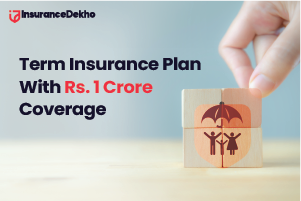How Can I Check The Status Of My LIC Policy?
Table of Contents
Life insurance is a financial service that pays a lump sum of money to the beneficiary in case of the insured individual’s death. Life insurance protects your loved ones in case of your death and also provides for them financially. Life insurance is one of the most important financial planning tools available in the market. In this pandemic situation, It is necessary to insure with a life insurance policy.

Procedure to Check Policy Status Online (for new users)
The option to register for e-services is available on the home page. If you are a first time user, then you will be required to fill out the online registration form and choose your login credentials. Upon successful registration, a confirmation mail will be sent to your registered email address. Click on the URL provided in the confirmation mail which will redirect you to a page where you can link your policy with the user account. In this page, enter the details of your policy such as policy number, premium amount, date of birth, etc., and click on the submit button. If the information entered is error-free, then the status of the policy will be displayed instantly. In case the information entered by you is incorrect, then you will receive an error message and subsequently a reminder on your email.
Procedure to Check Policy Status Online (for Registered Users)
Users can check the details of premium payments,LIC online Payment group schemes, accrued bonuses, etc., by simply logging in to the LIC India website with their username and password. The below steps explain how to check your LIC policy status if you are a registered user:
Step 1:Open the LIC India website and click on Customer Portal located underneath Online Services.
Step 2:It will redirect to the login page where you should select the Registered User option
Step 3:Now to initiate the session, you should enter your username, date of birth and password and click on Go
Step 4:This will open up a page listing out the policy tools for registered customers
Step 5:Now from the options listed, select the option View Enrolled Policies
Step 6:This will lead to a page which will display all the policies you have enrolled, along with enrollment date, premium amount, and vested bonuses
Step 7:Now you can view the status of your policy by clicking on the policy number
Conclusion
Registering yourself on the LIC portal is extremely easy and hassle-free. e-Services by LIC allows a new user to begin registering by choosing their own credentials first. Simply fill out the form for registration available online, along with any documents (if required) and submit. Once you have registered successfully, you will receive a confirmation message on the email ID that you have provided. In the email, you will notice a link. Click on the link and you will be taken to a webpage wherein you will be able to link your policy with your account.
Also read: College Savings Schemes And Plans For A Debt-Free Education
Learn Everything There Is To Know About The Fund Switching Option In ULIPs.