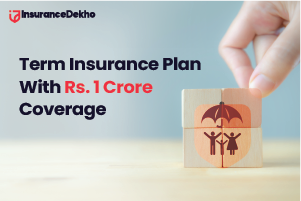Max Life Insurance Customer Portal Login and Registration Process
Table of Contents
Max Life Insurance Login has proven to be very useful for their customers. It allows easy access for a registered user to view their policy online and can make changes according to their comfort. The online portal has various features which are getting the attention of new customers. By logging into their account, a customer and update their details within no time. By following the important guidelines stated in the article, you can visit the site and obtain an insurance policy or update it's status.
Max Life Insurance Login and Registration Process
To 'login' the account has a different process, You can visit the "Customer Services" section for this Max Life Insurance Login and there you can find various choices
Max Life Insurance customer portal Login Process
- A seamless Max Life Insurance login process is offered on Max Life's official website.
- You can check for the "Customer Services" tab on the Max Life website to log in, where you can access any of the choices you need.
- Then, you need two things to 'log in':
- Mobile Number/ Policy
- Date of Birth
- You can click on the “Send” tab after filling in the above two details.
- This indicates that you have signed in. Your “login” redirects you to a different tab/page
Some Features that You Can Access After Logging In
Below mentioned are some of the features that can be accessed on the website after you log in:
- Under the tab “Customer Services” the download form relating to the different insurance plans and policies
- Besides, you can also find a 'brochure' that will guide you to purchase a policy and provide you with all the policy “terms and conditions”.
How to Update Max Life Insurance Personal Details?
Follow these simple steps to update personal details on the max life insurance website:
- Once the insured has logged in to the Max Life Insurance Portal, the information listed about the policy buyer at the time of purchase of the policy can be updated or modified.
- For example, in the event of any changes in the name of the beneficiary, the insured can 'login' to the Max Life Insurance Portal “Update Policy Details” tab under customer services.
- Using the edit option listed on the redirected page after “Max Life Login”, the personal information can also be changed or updated.
How To Download Max Life Insurance Application Form?
The “Max Life track application tab” under the customer support assistance on the Max Life Insurance Company's official website is for those who have requested/applied for a policy through the website and would want to know the status of their application.
- There is only one piece of information necessary for this and that is the "Application Number.
- The minute you enter the “Application Number”, and press the "Submit" option, you will log in and you will be routed to the page that displays the status of the application.
Check Max Life Insurance Policy Details
- The information relating to the policy can be found on the Max Life insurance page in the 'Policy Details' category of customer service.
- The details provided are policy numbers, premiums paid under the policy, the amount assured, etc.
- After you “log in” into the “Max Life Insurance Portal”, you will get the policy details by entering the contact number/policy number and birth date.
Also Check: All About Max Life Insurance Premium Payment
How to Check Max Life Insurance Policy Status?
- Go to the “customer support section” to verify the policy status on the Max Life Insurance page.
- Enter your “mobile number/policy number” together with your birth date and 'login' by pressing on the option "submit".
- The status of your policy will be displayed on your screen.
Read More:
Max Life Monthly Income Advantage Plan - Features & Benefits
Exide Life Wealth Maxima - A Unique Unit Linked Life Insurance Plan