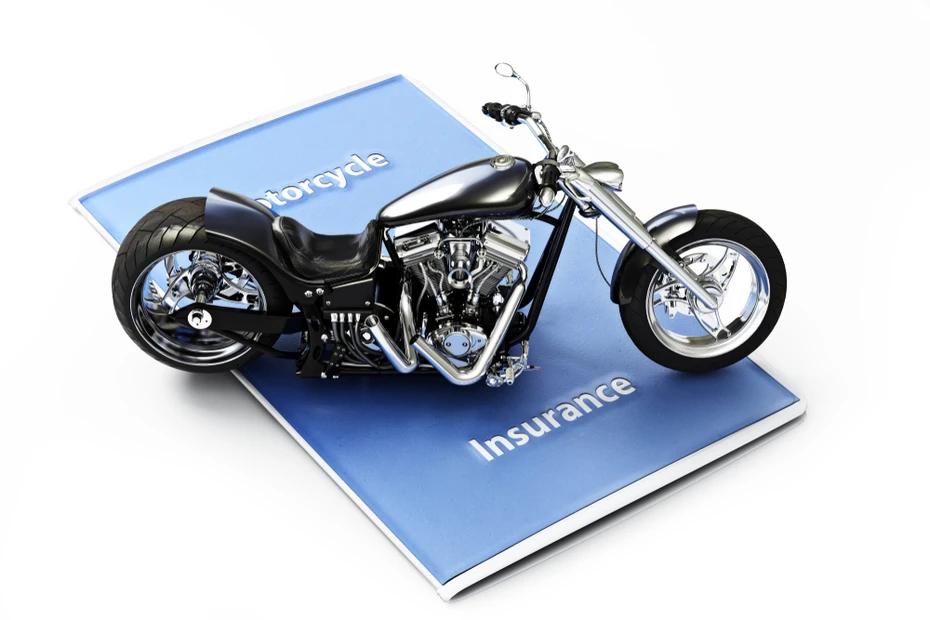How to Check Two Wheeler Insurance Policy Status Online?
How to Check Two Wheeler Insurance Policy Status Online?
In today's digital age, safeguarding your cherished motorcycle against unforeseen accidents has become a straightforward task through online avenues. With a mere click, you can conveniently acquire two-wheeler insurance right from the confines of your home. But did you know that you could check a bike insurance policy online for its validity? Be it the details of your plan, the status of your policy or the renewal date, you can access all this with a few steps. So, here are some effortless methods to help you with two-wheeler insurance checks.
Table of Contents
- Bike Insurance Policy Status Check
- How to Check Bike Insurance Policy Status Online via Insurance Information Bureau (IIB)?
- How to Check Bike Insurance Policy Status Online via VAHAN Website?
- How to Check Bike Insurance Policy Status Offline via RTO?
- How to Check Two-Wheeler Insurance Status Through Your Insurance Provider
- Things to Keep in Mind While Checking Bike Insurance Status Online
- 1. Have Your Policy Number Ready:
- 2. Use Official Websites or Apps:
- 3. Keep Your Contact Details Updated:
- 4. Ensure Secure Internet Connection:
- 5. Verify the Details:
- 6. Know the Expiry Date:
- 7. Check the No Claim Bonus (NCB):
- 8. Look for Policy Modifications:
- 9. Customer Support:
- 10. Be Aware of the Renewal Process:
- 11. Regular Checks:
- 12. Document Safeguarding:
- Conclusion
- FAQs
Bike Insurance Policy Status Check
When buying a new bike, register it at your local transport office. This gives you a unique bike number, like a name tag. This number is called a registration number or number plate. You put this number on the front and back of your bike. Every bike has its unique number, like a fingerprint.
- When you buy bike insurance, you must tell the insurance company your bike's registration number. The insurance company links your insurance plan to this number. This helps them know which bike is insured. It is like telling them which bike they need to take care of.
- Later, if you want to know about your insurance plan, you can use this number to check online. Just type in your bike's registration number, and you'll see all the essential info about your insurance. So, this number is like a key to open the door to your insurance details.
How to Check Bike Insurance Policy Status Online via Insurance Information Bureau (IIB)?
The Insurance Regulatory and Development Authority of India (IRDAI) established the Insurance Information Bureau (IIB) portal to gather insurance sector data. Follow these steps to view your two-wheeler insurance policy on this portal:
- Visit the IIB official website.
- Click on 'V SEVA' under quick links leading to another page.
- Fill in the required information along with Captcha.
- Review and click 'Submit'.
Guidelines for using the IIB portal:
- Enter your bike's registration number without special characters.
- Information appears within two months of policy submission, but new policies might not be listed.
- Insurance companies provide chassis and engine numbers for new vehicles.
- Data is available from 1 April 2010, based on insurer submissions.
- Visit RTO for owner details if needed.
- Max 3 searches per email or mobile.
- The portal shows insurance details for policies after April 1, 2020.
For quicker help, submit an enquiry form for a customer care executive to assist, with 3 search limits using an email or mobile.
How to Check Bike Insurance Policy Status Online via VAHAN Website?
The VAHAN e-service website of the Road Transport and Highways Ministry keeps records of all two-wheeler insurance policies. If IIB needs to be more helpful, VAHAN can show your policy status.
Follow these simple steps and get your policy status in minutes.
- Visit the official VAHAN e-services website.
- Click 'Know your Vehicle Details' on the top menu.
- Enter your vehicle registration number and verification code.
- Click 'Search Vehicle' to see your insurance details.
- This method helps you efficiently access your two-wheeler insurance policy information.
How to Check Bike Insurance Policy Status Offline via RTO?
Every vehicle is registered with the Regional Transport Office (RTO). To find out when your bike insurance coverage will expire, go to the RTO website in your state. To check the status of your insurance policy online, follow the steps outlined below:
- Visit your state's RTO website.
- Click on "Online Services for citizens."
- Choose "Vehicle-Related Online Services."
- Click on "VAHAN Citizen Services."
- Look for the "Status" tab and click on it.
- Find "Know your vehicle details" and click.
- Enter your bike's registration number, engine number, and chassis number.
- Fill in the visible Captcha code.
- Submit the details.
- Your bike's details and insurance status will appear on the screen.
How to Check Two-Wheeler Insurance Status Through Your Insurance Provider
You can view your policy status through your two-wheeler insurance provider. Below are the steps that can be helpful.
- Online: Visit your insurance provider's website and upload your policy details.
- Offline: Call your insurance provider's customer care number or visit their office.
Most insurance companies offer both physical and online services. The online procedure, on the other hand, is more straightforward and takes less time. Carry your registration number with you whenever you do the status check. A statement on your policy status will also keep you updated about the expiry date.
Things to Keep in Mind While Checking Bike Insurance Status Online
Here are some essential tips to keep in mind when checking the status of your bike insurance online:
1. Have Your Policy Number Ready:
Ensure that you have your policy number handy. It is a unique identifier that you will need to enter to access the details of your insurance policy.
2. Use Official Websites or Apps:
Always use the official website or app of the insurance company to check the status of your bike insurance. Avoid using third-party websites to protect your sensitive information.
3. Keep Your Contact Details Updated:
Ensure that your contact details, like mobile number and email ID, are updated in the insurance company's records. This is essential for receiving timely notifications regarding your policy.
4. Ensure Secure Internet Connection:
Make sure you have a secure and stable internet connection when checking your bike insurance status online. This helps in protecting your information from being compromised.
5. Verify the Details:
Verify all the details shown online with your records to ensure that there are no discrepancies in the policy details such as the policy period, coverage, premium amount, etc.
6. Know the Expiry Date:
Pay special attention to the expiry date of your policy to ensure that you renew bike policy on time and avoid any lapse in coverage.
7. Check the No Claim Bonus (NCB):
If applicable, check the No Claim Bonus status, as it can be a significant factor affecting your premium during renewals.
8. Look for Policy Modifications:
Check if there have been any modifications or updates made to your policy and ensure they align with your current needs and requirements.
9. Customer Support:
Have the customer support details of the insurance company ready, in case you have queries or require assistance while checking the policy status.
10. Be Aware of the Renewal Process:
Familiarise yourself with the renewal process of your policy. Knowing the steps involved will make the renewal process smoother and hassle-free.
11. Regular Checks:
Make it a habit to regularly check the status of your bike insurance to stay updated, ensuring that you are always covered.
12. Document Safeguarding:
Safeguard your insurance documents and details, ensuring they are easily accessible whenever needed, especially during emergencies.
Keeping these tips in mind while checking your bike insurance status online will not only make the process easier and more efficient but also help in maintaining the policy effectively, ensuring continuous coverage and protection.
Conclusion
Ultimately, verifying your two-wheeler insurance status online has become increasingly convenient through various techniques. Whether you use the Insurance Information Bureau (IIB) portal, VAHAN e-services, or your state's RTO website, these steps allow you to rapidly retrieve your insurance details, policy expiry date, and other critical information. These user-friendly online tools keep you updated about your bike insurance, allowing you to ride with confidence and peace of mind on the road.
FAQs
-
How to check my bike insurance status online?
You can check your bike insurance status online through the Insurance Information Bureau (IIB) portal or via VAHAN e-services. Visit the respective websites, input your registration details, and follow the prompts to access your insurance information.
-
Is the information on these portals accurate?
Yes, the data comes directly from insurers and government records. However, there might be a delay of up to two months before new policy details appear on these portals.
-
Can I check the insurance status without the registration number?
The registration number is optional for accessing insurance details through these portals.
-
Is this service available for all states in India?
Yes, these services are generally available across all states and union territories in India.
-
What if I still need help finding my insurance details online?
If you need help finding your details online, visit your state's RTO or contact your insurance company's customer support for assistance.
Also Read:
Bike Insurance Details by Registration Number