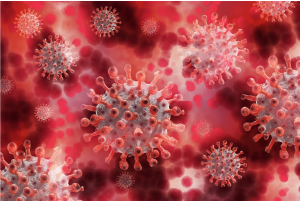How To Check Go Digit Health Insurance Policy Status
Table of Contents
Digit health insurance policyholders can easily keep a track of their health insurance policy claim status in a matter of few minutes. Not only health claim status, but you can also keep a track of your policy status, download the documents, and check the renewal status through WhatsApp. The claim status for Digit health insurance plans can only be tracked through online mode using WhatsApp web and WhatsApp on phone.

Steps to Check the Digit Health Insurance Claim Status Online
Some of the simple steps that you can follow to know your Digit health insurance policy status are given below:
Step 1- Visit the official website of the Digit General Insurance Company Limited
Step 2- On the home page, click on the Claims tab. The tab will open and you select the Claim Status option in the drop-down menu
Step 3- Once you click on Claim Status, it will lead you to the WhatsApp web window if you are doing it on the laptop or desktop. If you are doing it from your phone then it will direct you directly to the Insurer’s WhatsApp helpline number
Step 4- On this WhatsApp helpline number you need to send ‘Hi’
Step 5- On WhatsApp, you will receive notification for services you want to avail. Reply with ‘6’ number to avail of Claim Status service
Step 6- Now Select the Health Claim Service option and Reply with number ‘2’ for the same
Step 7- Now enter your Digit health insurance policy claim number
Now, the insurer will respond to your query and will provide you with your Digit Health Insurance Policy claim status
Conclusion
You can check the Digit health insurance policy claim status through WhatsApp using your phone or laptop.
Also Read:
Learn How To Pay Kotak Mahindra Health Insurance Premium Online