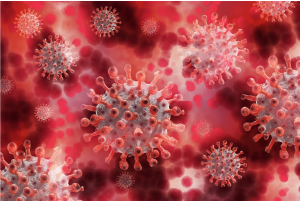How To Pay HDFC ERGO Health Insurance Premium Online
Table of Contents
HDFC ERGO General Insurance Company Ltd. was formed in a joint venture between HDFC Ltd., which is one of India’s leading housing finance institutions, and ERGO International AG, which is the primary insurance arm of Munich Re. The insurer offers a number of general insurance products including car insurance, two-wheeler insurance, health insurance, personal accident insurance, travel insurance, home insurance, etc.

Health Insurance Plans offered by HDFC ERGO General Insurance
HDFC ERGO offers a number of health insurance covers including an individual health insurance plan, family health insurance policy, senior citizen health insurance policy, a top-up insurance cover, etc. Prospective policy buyers can also opt for personal accident and critical illness covers that are offered by the insurer.
The health insurance policies offered by HDFC ERGO provide comprehensive coverage against medical expenses to policy buyers. Further, the insurer also offers discounts, add-ons to enhance the cover provided by the policy, and a hassle-free and time-efficient claim settlement process.
HDFC ERGO Health Insurance Online Premium Payment
Policyholders can pay premiums for new policies and also pay their renewal premiums online through HDFC ERGO’s official website. The insurer offers a hassle-free online premium payment process to its customers. To pay your premiums online, you will need to do as follows:
-
Premium Payment for New Policies
On the HDFC ERGO homepage, you will need to click on the “Buy Now” tab on the right side of the webpage. Upon clicking this option, you will see a list of insurance policies. From this list of dropdowns, you will need to select the policy that you wish to purchase. When you click on a policy, you will be redirected to another webpage. Here, you will need to key-in certain details such as your plan type, total sum insured, name, contact details, etc., to calculate your premium. If the premium quote seems reasonable to you, you can go to the next step, where you will have to fill up certain basic details. Post this, you will be able to make the due premium payment and purchase the policy.
-
Renewal Premium Payment
Existing customers of HDFC ERGO can also renew their insurance policy and pay the due renewal premium amount through the insurer’s website. To pay your renewal premium, you will need to click on the “Instant Renewal” tab on the right side of the insurer’s homepage. Next, you will need to enter the current policy number of the policy that you wish to renew. Post this, you will be redirected to another webpage where you will be able to view and verify your policy details. If all the details mentioned are correct, you can pay the renewal premium for your policy.
Conclusion
Customers of HDFC ERGO can pay their premiums through both offline and digital channels. That being said, paying your premium online is usually more convenient and hassle-free than paying it at a branch since you will not have to spend any additional time in locating and travelling to the insurer’s office, simply to pay the premium amount. Also, if you happen to need any assistance while paying the premium online, you can contact the insurance company on its toll-free number to speak to an executive who will help you complete the online premium payment process.
Also Read: