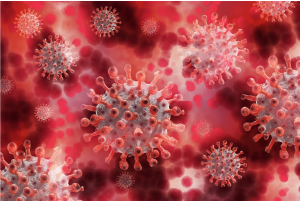Easy Ways To Pay Premium For Star Health Insurance Policy Online
Table of Contents
Star Health Insurance is a reputed insurance company in India that offers a wide variety of insurance policies for several medical conditions. Its policies also come with several premium paying channels that allow a policyholder to pay their premiums effortlessly, as per their convenience and in this article we are going to tell you how you can pay your premiums online for any Star Health Insurance Policy.
Easy Ways To Pay Premium For Star Health Insurance Policy Online
There are 3 major ways of paying your premiums online for the Star Health Insurance Company as follows -
-
Via Website
If you want to pay your premiums through the website for Star Health Insurance Policy, you only need to follow the steps given below.
- Visit the official website of Star Health Insurance at www.starhealth.in
- Select ‘Retail Customer’ from the right hand corner of the screen
- Choose the type of your insurance plan from the list of plans
- Fill in your personal details such as name, address, contact number, and email
- Enter the OTP sent to your mobile number on the space provided in the page and click on ‘Continue’
- Use a debit, credit card or net banking facility to pay your premium amount
Once your premium has been paid, you can print a soft copy of your payment receipt and the same will be emailed to your registered email address as well
-
Via Star Health Insurance App
Nowadays, several health insurance companies have their own apps and Star Health insurance is no exception. To pay your premiums online via the Star Health Insurance App, simply -
- Download the app on your Android or Apple smartphone from the Play Store or App Store
- Register yourself by providing your name, address, contact number and email address and log in
- Select the type of your insurance form the list
- Fill your personal details and policy details as required
- View your premium amount and make your payment by using a debit, credit card or net banking
-
Via E-payment Gateways
You can also choose to pay your premiums through several e-payment gateways such as Paytm or Google Pay. It is a very easy process and you can go about it in the following manner.
- Download the app on your Android or Apple smartphone from the Play Store or App Store
- Register yourself by providing your name, address, contact number and email address
- Click on ‘Insurance’ from the Pay Bills tab from the ‘Recharges and Bill Payments’ section
- Click on ‘Star Health and Allied Insurance’ from the list of insurance companies and enter your policy number, date of birth
- Select ‘Get Your Premium’
- In the next page you will be redirected to a premium payment page where you can make the payment
Take Away
These are in short the 3 different ways by which you can pay your premiums online for any insurance plan under the Star Health Insurance Company. As you can see, the process is extremely easy and you can do it yourself without additional assistance. You should always remember to pay your premiums on time as non-payment can lead to the termination of your insurance policy and it can leave you stranded during times of a medical and financial crisis.
Disclaimer: This article is issued in the general public interest and meant for general information purposes only. Readers are advised not to rely on the contents of the article as conclusive in nature and should research further or consult an expert in this regard.