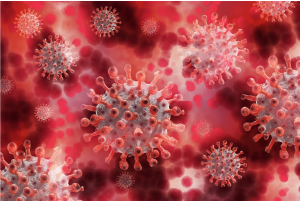How to Check Star Health Insurance Policy Status and Claim Status
Star Health & Allied Insurance Co. Ltd. is India’s leading private health insurance company. It was also the country's first standalone health insurance company in 2006. It has 14000+ hospital networks with a claim settlement ratio of 89.90%. Star Health & Allied Insurance has insured 17 crore lives and has a track record of settling claims in less than 2 hours. Despite being a health insurance specialist, the company provides a variety of other services, including free Telehealth consultations and free second opinions from its board-certified internal physicians. The most unique and outstanding feature of Star Health Insurance Company is that you don’t have to pay extra coverage for pre-existing conditions.
Table of Contents
- Importance Of Star Health Policy Document
- How to Check Star Health Insurance Policy Status Online
- Details Required In Star Health Claim Notification Form
- Star Health Insurance Claim Intimation
- What To Do If Your Policy Status Is Inactive Or Claim Is Delayed
- Star Health Customer Care Info For Common Issues
- How To Download Star Health Insurance Policy Online?
- Closing Thoughts
- FAQs
Importance Of Star Health Policy Document
Given below are the details and information essential while submitting the online claim notification form for Star Health insurance policies:
- Star Health Insurance Number
- Hospital Name
- Insured Customer’s Name, Email Id, Mobile Number
- Date, Place and Kind Of Injury Or Hospitalisation In Case Of Accidents
- Date Of Diagnosis Of The Disease/Condition
- Type Of Medical Illness/Condition For Which Treatment Is Being Undertaken
How to Check Star Health Insurance Policy Status Online
Star health insurance policy status can be checked online in two ways using the customer portal or by checking via online ticket.
1. When Using the Customer Portal
To use the customer portal to check the health insurance policy status, you are required to follow the steps given below:
- Visit Official Website: Visit the official website of Star Health & Alliance Co. Ltd.
- Access Claims Section: click on the claim option on the website.
- Find Claim Status Option: the claim status option will be there in the claim Section
- Enter Details: In the claim status process you need to enter the specific details which will be asked
- Claim Intimation Number: This is the claim number which is given in the claim document after the claim has been made.
- Claim ID card Number: Enter the claim ID card number in the given field which was provided by Star Health Insurance.
- Retrieve Status: By entering all details click on “get claim status” This will initiate the claim status process.
- View Claim Status: After clicking “get claim status” you will get your claim status of Star Health Insurance. In that, you will get to know whether your claim is approved, rejected or still in process.
2. Check Via Online Ticket
Star Health provider has an easy to navigate customer web portal service on which an insured individual can raise their policy status related inquiry by submitting an e-ticket:
- Click on the Star Health and Allied Insurance Company’s website
- On the ‘Customer Care’ tab, click on ‘Submit Ticket’
- Feed in the insured person’s name with accuracy as mentioned on his/her policy documents
- Under the ‘Category’ tab, press ‘Policy related’
- In the sub field listed under Category, click on ‘Policy not generated’
Next step will require you to provide your query/concerns related to the policy status by raising an e-ticket. So, you should mention ‘Policy status’ as the subject line and write your grievance or query in the ‘Description’ box provided and submit the e-ticket
How to Check Star Health Insurance Policy Status Offline

Star health insurance policy status can be checked offline in two ways-via phone call or by visiting the nearest branch.
- Check Via Phone Call: If you are unable to access Star Health Insurance policies online, then you can opt for offline mode as well. You can call the insurer on the toll-free customer care numbers 18004252255/18001024477 anytime to get your queries solved. If you call them, then the customer care executives will quickly provide you with the solutions, provided you have your policy number handy.
- Visit the Nearest Branch: To inquire about your star health insurance policy details and claim status offline, visit a nearby branch office. There, provide your Star health policy claim intimation number and Identity Card details to the staff. They will swiftly assist you in retrieving your claim's progress. This personalised approach ensures you receive the information you need within minutes directly from the representatives.
How to Check Star Health Insurance Claim Status
- Visit the official website of 'Star Health & Allied Insurance Company'.
- Open the 'Claims' tab within the Star Health Insurance section.
- Look for the 'Claim Status' option.
- Click on 'Claim Status' and proceed.
- Fill in your Star Health claim intimation number from the drop-down menu.
- Input your Star Health Insurance Claim ID card number (issued by the insurer).
- Click 'Get Claim Status'.
- Your Star Health Insurance Policy Claim Status will be displayed on the screen.
Feel free to reach out if you have any doubts about checking your Star health insurance policy details and claim status online or offline. Contact the dedicated customer care team at InsuranceDekho, and they will swiftly clear up any confusion you may have.
Details Required In Star Health Claim Notification Form
Following are the documents that you may require at the time of claim notification:
- Hospital name
- Star Health Policy number
- Name of the policy or claimant
- Contact details or email ID, phone number address landmark, etc.
- Nature of illness for health claims
- Date, time, location, and nature of the accident (in case of an accident)
- The starting date of the symptom
Generally, Star Health & Allied Insurance settles claims within 2 hours, but to gain further knowledge on the process, you can check the claim helpdesk, claim intimation, claim settlement process, and claim status online.
Star Health Insurance Claim Intimation
Highlighted below are some quick ways by which insured policy customers can get briefed up about the claim status of their Star Health Insurance policy:
- When a customer is admitted to a non-network hospital that doesn’t offer cashless hospitalisation facility, all healthcare costs are required to be paid by him out of his own pocket and he has to submit policy, claim reimbursement documents,doctor’s prescriptions, medical bills etc to the provider either via offline or online mode as described here.
- Star Health and Allied Insurance Co. has now started offering a special feature called ‘Cashless Anywhere’ wherein you are offered cashless hospitalisation even in non network hospital zones but, you are required to intimate the Co. within 48 hours before admission in case of planned hospitalisation and within 24 hours of emergency hospitalisation
What To Do If Your Policy Status Is Inactive Or Claim Is Delayed
In case of your Star Health being inactive, you should take the following steps imminent to avoid policy lapse:
- Contacting Customer Care: The policy status for Star Health plans can be checked by connecting with their policy representatives at 1800 425 2255 or 1800 102 4477. You can even visit the nearest branch office to become aware about the policy status. Alternatively, you may contact them via WhatsApp mode or via email support to know about the policy status.
- Timely Policy Renewal: You should renew your policy prior to the due date mentioned on its terms and conditions documents if it has been lying dormant for sometime. Failure of policy renewal can eventually lead to a lapse of the same. In order to renew your inactive health plan within a policy year, you should contact customer care of Star Health providers.
- Policy Lapse Scenario: In the unfortunate case of the policy lapse due to the failure of timely policy renewal, you may have to rebuy a new health plan from Star Health and Allied Insurance Company at a higher premium value besides bearing loss of medical coverage benefits accumulated from the previous plan
Star Health Customer Care Info For Common Issues
If you have any doubts or need of any kind of help related to your Star Health and Allied Insurance Company’s health insurance policy and claim status, please feel free to reach out to our experienced customer support executives who’re available 24*7 from Mon - Sun. Alternatively, you can visit our web portal InsuranceDekho | Drop us an email with your concerns at support@insurancedekho.com | Dial our toll - free number: 7551196989
How To Download Star Health Insurance Policy Online?
At Star Health and Allied Insurance Co., you can easily access and download your policy documents in the below enlisted ways:
Via Web Portal
- Click on official website of Star Health and Allied Insurance.
- Press on ‘Customers’ tab and click ‘Downloads’
- Click on the bar that reflects ‘Download Your Policy Document
- You have to provide details such as your Mobile No., Policy Number, Date Of Birth
- Check all the information supplied by you and select the mode of policy documents
- Your policy documents will open on the screen
Via Whatsapp Mode
- Ping ‘Hi’ to 9597652225
- Choose ‘Request Documents’
- You then have to select ‘Policy Documents’
- Enter your Mobile Number/Policy Number to showcase the policy document
- In the next step, mention your Policy Number, Date Of Birth
- Your policy documents will be made available on the screen
Closing Thoughts
Star Health and Allied Insurance Company has a reputation of being the most superlative and exemplary health providers in terms of seamless service delivery, efficient claim settlements across a wide network of hospitals while infusing the best standardised protocols aligned by the IRDAI (Insurance Regulatory And Developmental Authority Of India) into curating their most sought after health insurance plans for the public.
FAQs
Ques 1. How can I check my Star Health policy claim status online?
Ans. Visit the official Star Health Insurance website, go to the 'Claims' tab, choose 'Claim Status Option', enter your claim intimation number and Insurance Claim ID card number, and then click 'Get Claim Status' for instant results.
Ques 2. Can I check my Star Health policy claim status offline?
Ans. Yes, by visiting a nearby Star Health & Allied Insurance Branch Office. Provide your claim intimation number and Identity Card details to receive your claim status within minutes.
Ques 3. How do I download my Star Health Insurance policy online?
Ans. Visit the Star Health website, and enter your policy name, registered mobile number, and One Time Password (OTP) to access and download your policy's soft copy.
Ques 4. How efficient is Star Health's claim settlement process?
Ans. Star Health boasts a quick claim settlement process, with 90% of cashless claims settled in under 2 hours, demonstrating their efficiency and commitment to prompt service.
Ques 5. Can I customise my Star Health Insurance policy?
Ans. Yes, you can customise your policy according to your specific requirements, ensuring coverage tailored to your needs.